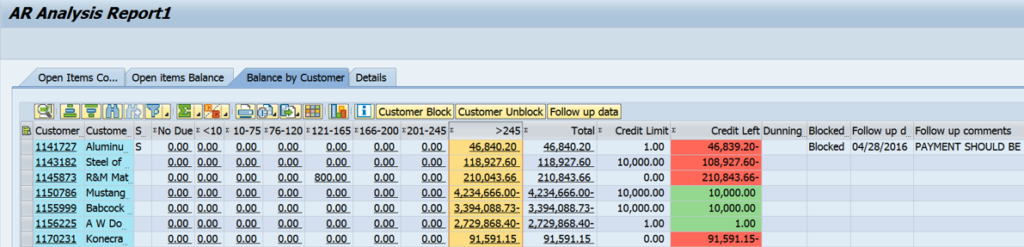QUADRIC IT TOOLS
PRODUCTS BUILD BY QUADRIC IT
DATA QUALITY MONITOR (DQM)
Cockpit functionality keeps you on top of IDOC issues by summarizing IDOC success & failed IDOC count by Partner and IDOC type.
Helps to stay updated about Intercompany AR and AP and netting processes.
This tool Helps housekeeping with in your SAP system and finding “forgotten” orders holding a balance.
Quickly analyze your inventory aging, turnover and find leftover stocks in case you keep special stocks like Sales Order Stock, Project Stock as well as make
to stock.
This tool helps to stay on top of your AR/AP open items by handling all the number crunching and provide required summaries. Drill down help to go to detail right from the summary pages.
Offers an instantaneous overview and breakdown of multiple facets of your GR/IR balance and items. Easily clear long lingering items, see GRIR aging and take control of your GR/IR account
This tool helps to get the list of users who have not logged into system for a specified number of days and send the automatic notifications to individual users. This tool helps in automating the end date thereby reducing the user licensing cost.
An automatic notification goes to the respective users or system owners to know the status of the SAP server.
DATA MONITORING TOOLS
DTM IDC : COCKPIT FOR MONITORING AND REPROCESSING IDOC’S
Summary with a click: Cockpit functionality keeps you on top of Idoc issues by summarizing Idoc success & failed Idoc count by Partner and Idoc type.
ALV reporting: Easy access to detailed Idoc data without going through each segment of Idoc.
Dynamic programming: Adding new Idoc or information of a new segment is made simple.
User friendliness:
- Replace technical names of message types with a meaningful description.
- Save default filters (company code / Sales organization etc.) for each message type and user – Less hassle with report parameter selections.
- Drill down functionalities – To and fro navigation from cockpit to Idoc / Purchase Order / Sales order / Material etc.
- One click access to message history of an Idoc.
Reprocessing options:
- Option to add notes for documenting manual actions.
- Reprocess failed Idoc’s.
- Archive an Idoc or set it for no more processing.
Scheduling: Email excel report with failed Idoc information.
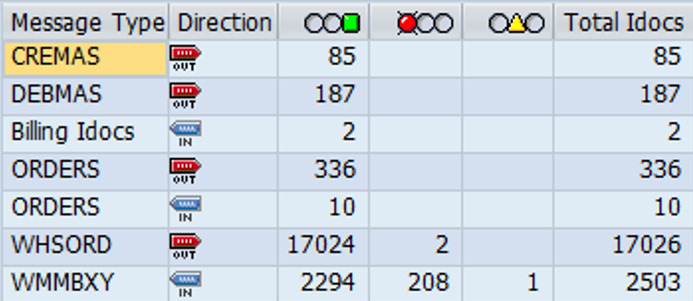
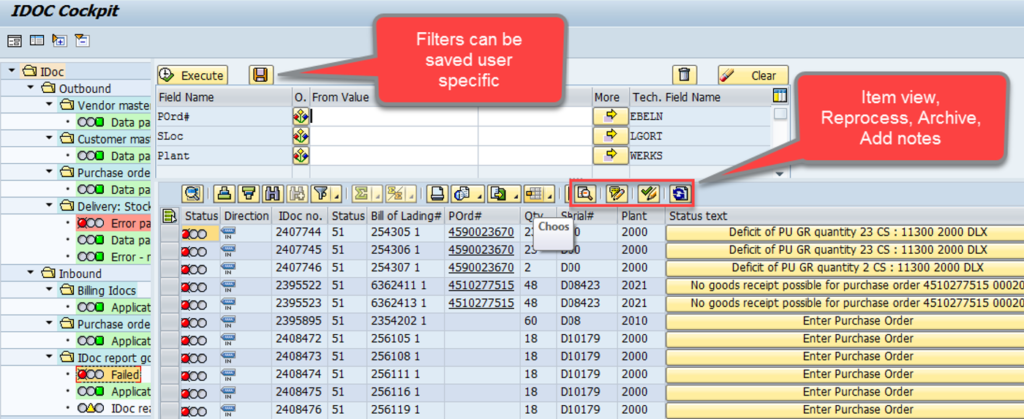
DATA MONITORING TOOLS
DTM RAR : RESULTS ANALYSIS RECONCILIATION
Functionality of DMT RAR
DMT RAR: Financial tool to perform Results Analysis (RA) reconciliation between GL balance and the CO calculation by cost object. With high volume of orders, projects or sales orders out of balance in WIP, POC or Late Cost can occur easily and directly impacting your result. This report reconciles RA data to identify objects out of balance, supports (SOX) audits and makes financial reporting in SAP reliable.
DMT RAR provides:
- Complete overview of all RA accruals by RA category like
- Work in process
- Late cost accrual
- Reserve for imminent loss
- etc.
- Filter mode to display out of balance objects only
- View all balances by
- GL Account
- RA category
- Profit center
- Object
- DMT RAR and DMT FICOFLOW combined assure 100% capture of any RA and settlement error.
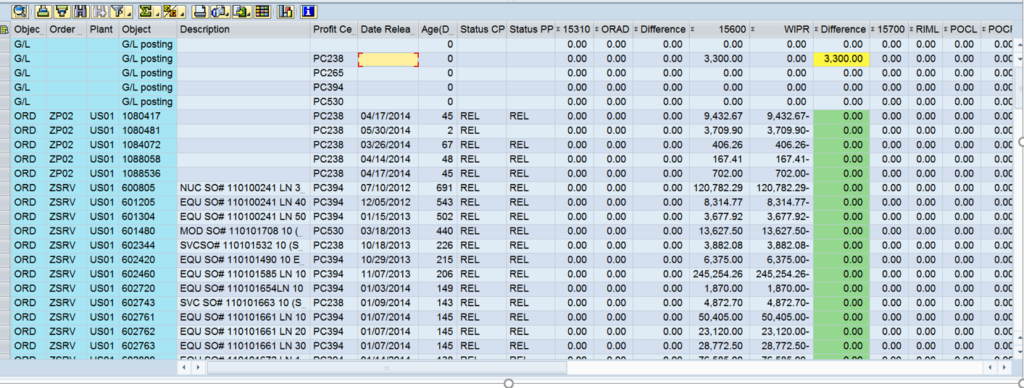
DATA MONITORING TOOLS
DTM ICR : INTERCOMPANY RECONCILIATION
Overview: DMT ICR: Larger organizations with multiple company codes can buy/sell within the group. Intercompany AR and AP runs up quickly and netting processes and other manual adjustments can make it hard to reconcile.
DTM ICR Provides
- Period, quarter, annual and live to date reconciliations of sales between group entities on SAP
- Overview of sales/purchases with entities on legacy systems
- Identifies imbalances between trading partners and presents overview
- Offers drilldown reporting functionality allowing for issues to be identified down to invoice/entry
- Matching and grouping of corresponding entries for swift issue identification
- IC charge out functionality to easily send a charge to another unit in the group and send an invoice
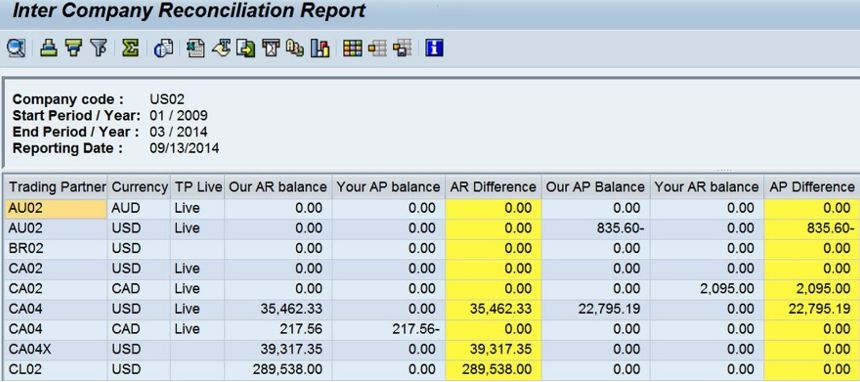
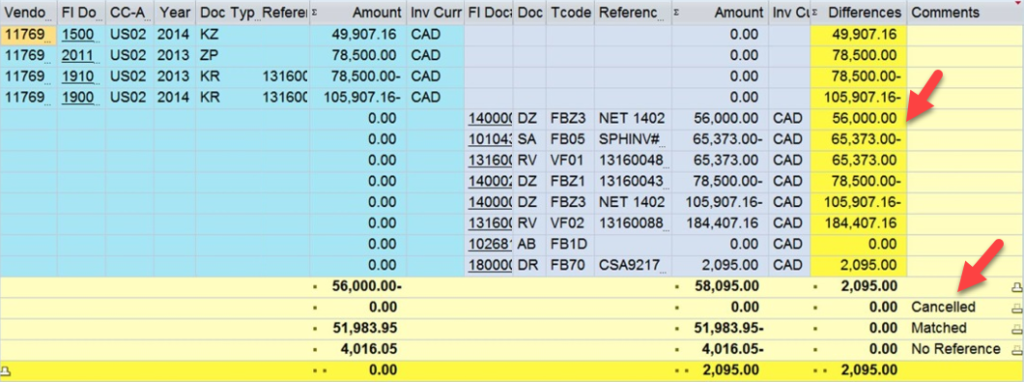
DATA MONITORING TOOLS
DTM OA : IDENTIFY AGING OPEN ORDER
Functionality
DMT OR offers the ability to see what orders are out there, how old are they, are they holding a balance or just still open or in Release status. Setting TECO on an order is a critical step in closing an order and eventually allowing it to be archived by setting CLSD and DLFL. Setting the last two statuses helps improving performance for Results Analyses runs and Settlement runs.
The solution considers the following orders:
- Sales order item (that is a cost object)
- Production order
- Maintenance order
- Service order
- Internal order
- QM order
It shows the order quantity and balances in aging overview and in list form allowing setting TECO in mass.
The solution supports good housekeeping in your SAP system and finding “forgotten” orders holding a balance.
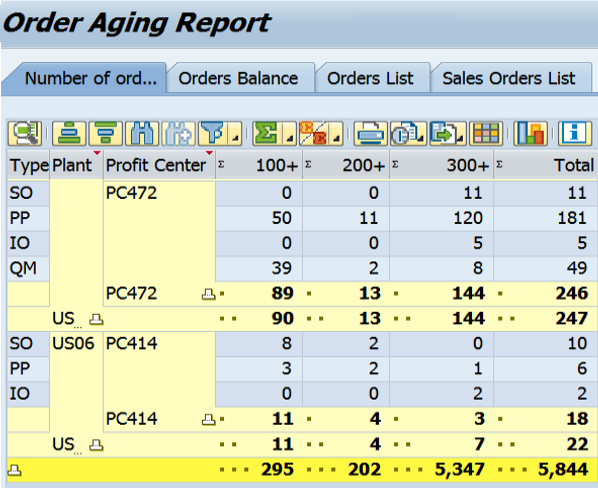
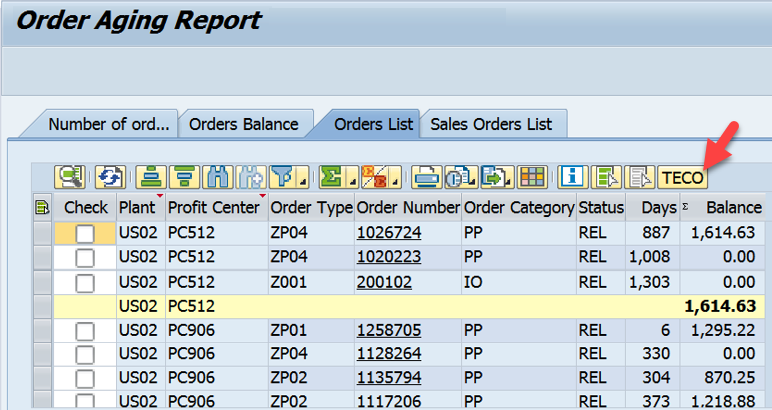
DATA MONITORING TOOLS
DTM MV : MATERIAL VALUATION AND AGEING
DTM MV is meant to analyze your inventory aging, turnover and find leftover stocks in case you keep special stocks like Sales Order Stock or Project Stock.
Stock breakdown by:
- Sales Order Stock
- Project Stock
- Plant Stock
The total of these make up the entire inventory and reconciles back to the total stock value posted by MM to G/L accounts.
Main functionality:
- Sales Order Stock – Find leftover stock by looking at the SO-item delivery status, cancelation status and CO status
- Project Stock – Find leftover stock by looking at the WBS status, and CO status
- SLOB Stock Reporting for Plant stock – Look at material status plant and cross plant, “sell/use through” of the stock and usage trends
- There is an option to switch on action buttons to write off stock and move special stocks to plant stock
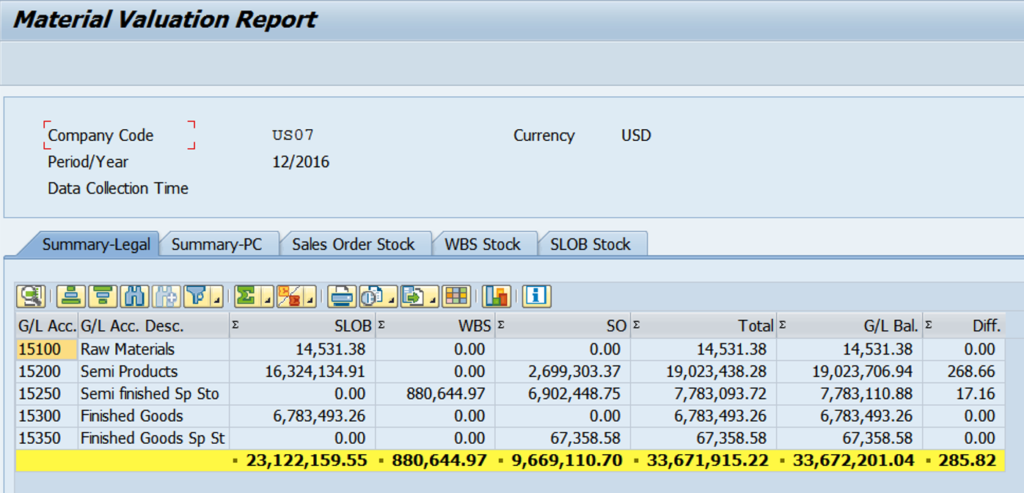
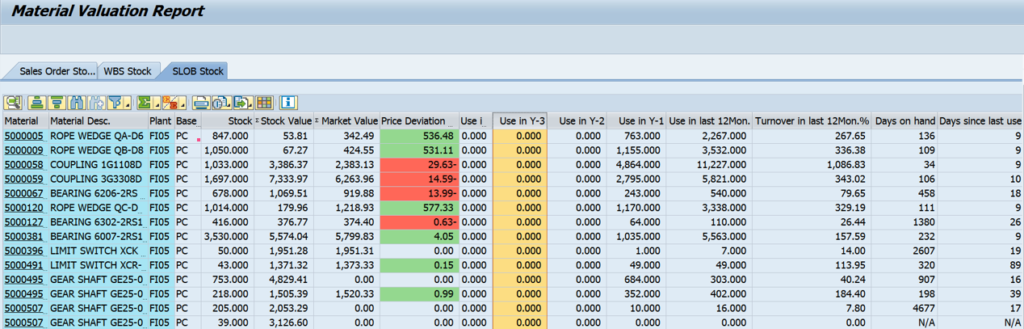
DATA MONITORING TOOLS
DTM AP : ACCOUNTS PAYABLE AGEING
DMT AP is a Financial tool to perform detailed analyses on the AP account(s). Staying on top of your AP open items and aging is critical and time consuming. Standard SAP reports are not always the most user friendly and lacking options to easily add details based on customer needs.
DMT AP provides: Aging reporting with count and balance display with Customizable intervals
- Easy customer balance display with aging, Balance drilldown to item display
- Split Special G/L from regular transactions, Detailed report for easy filtering and download
- Report w/ and w/o internal customers to easily see AP exposure for the corporation
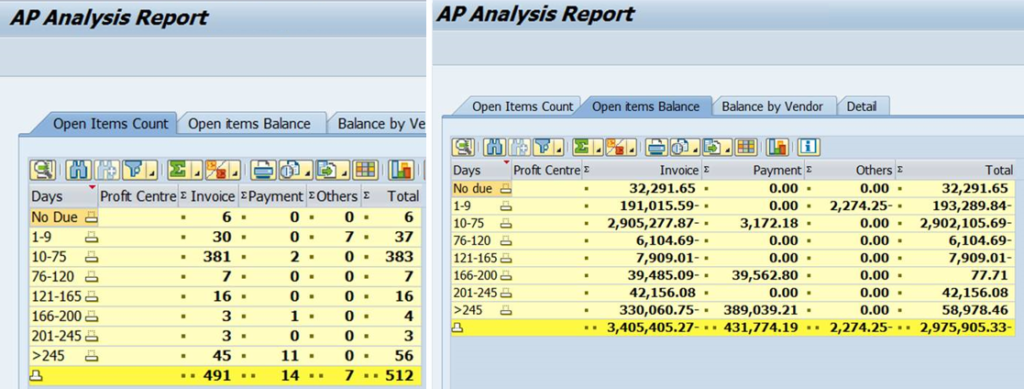
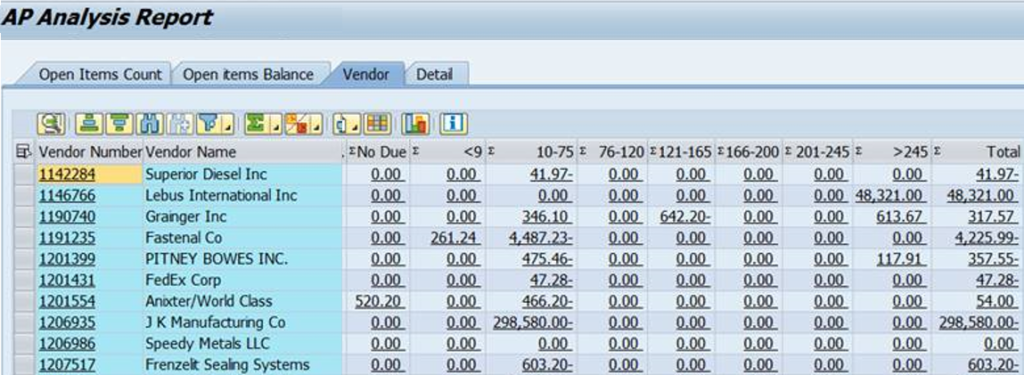
DATA MONITORING TOOLS
DTM AP : ACCOUNTS RECIVABLE AGEING
DMT AR comes in two versions:
- DMT AR with built in collection module
- DMT AR leveraging SAP FSCM Collection Management (FSCM is licensed separately from ECC)
DMT AR is a Financial tool to perform detailed analyses on the AR account(s). Staying on top of your AR open items and aging is critical and time consuming. Standard SAP reports are not always the most user friendly and lacking options to easily add details.
DMT AR provides: Aging reporting with count and balance display with Customizable intervals
- Easy customer balance display with aging, Balance
- Split Special G/L from regular transactions, Detailed report for easy filtering and download
- Report w/ and w/o internal customers to easily see AR exposure
- Integration with FSCM collection management
DMT AR with built in collection module has additional features to block/unblock customers, maintain collection notes and actions and has Action follow up reporting allowing proactive control of customer credits and payment behavior.